Problem : Slow download of android SDK platforms ~5kb/s

Android SDK and AVD Manager Stalling During Download : Google Groups
Android sdk download/update failing : Stack Overflow
How to speed up Android SDK platform download ?
1. Allow download over http : check the option in Settings section of Android SDK and AVD manager.
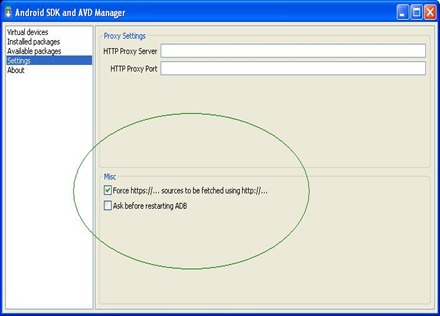
2. Disable/Deactivate your antivirus application.
Recommended at : Adding SDK Components page
Caution: Before you install SDK components, we recommend that you disable any antivirus software that may be running on your computer. There are cases in which antivirus software on Windows is known to interfere with the installation process, so we suggest you disable your antivirus until installation is complete.
After allowing download over http and deactivating antivirus, my download speed increased to around 20kb/s. Still not good but better than ~5kb/s
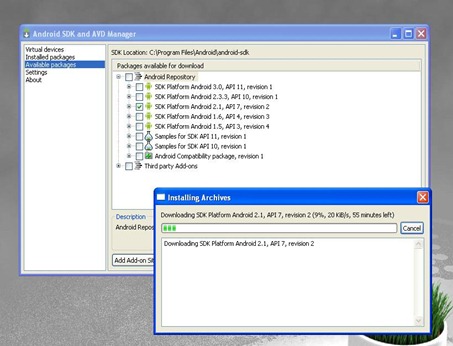
3. Or you can prefer offline Android SDK component download option :
Stackoverflow: Download the Android SDK components for offline install(direct link to post describing offline download procedure)
Hope this helps save some of your android sdk platforms download time.
After download you can start with following Hello World android tutorials.
Android Hello world tutorials:
Hello, World – Android developershttp://developer.android.com/resources/tutorials/hello-world.html
Android Development Tutorial - Gingerbread
http://www.vogella.de/articles/Android/article.html
Or grab this book:
Cheers!